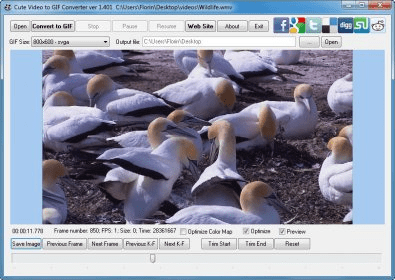
This tool allows you to convert any video file into an animation in GIF format. The program supports a wide range of video formats for the input, including AVI, WMV, MPEG, FLV, MOV, RM, and many others. Besides, Cute Video to GIF Converter is very easy to use, and allows you to make the conversion in just a few clicks.
The program's user interface is a bit crude, and its visual design leaves a lot to be desired. It allows you to open the video file that you want to convert, and it will then show its first frame on a big panel. One of the major features of this program is that it allows you to trim the beginning and/or the end of your video, and so convert only a portion of it. For this purpose, the tool includes controls that allow you to move to the next or previous frame or key-frame. There is also a time-line control that you can use to move quickly along your video. To top it all off, you can also capture snapshots of your video and save them as BMP and JPEG image files.
Once your video is loaded and you have defined the start and end points, you can select the GIF resolution from a list of standard values, ranging from 128x96 to 1920x1080 pixels. However, you can also select to preserve the original video resolution. Finally, you can customize the output folder, and start the conversion process. It can be paused/resumed and stopped at any moment, too. In general terms, the program is a fast converter that yields results according to the expected.
Comments